Posting photos how to
Buenas noches everyone,
I have been posting photos as attachments on my restoration thread, which appear as attachments (of course), and have noticed that other members have full size photos on their posts. I can't work out how. If anyone wants to educate me, feel free.
Thanks in advance.
I haven't figured it out myself yet either. I know the image has to be hosted on line by a service such as Photobucket. I do not know if an online back up service like OneDrive or Google Photos will work. Then you have to know the Html code sometimes, but also some hosting services allow you to copy the code when you select a photo to embed. Trying this...
<img src="https://ni79jq.bn.files.1drv.com/y4muzd6UEp3vg7JDahQEtbgUxNpiSCTqisY-BezhGxXMZOeMXQM_VV21FS1pYnttHipwgHQI0rjSJIw-iXz1XLwQsC8mGhJZC5fmLv2rUM76XiQkO5FsZZkBBj4coxvgjCYKRDW6mQStssv95iVP6nqnQxxjEz_O4p2_x6yCQJQcfxj-qMYZDK7M1tgaC4uU0BOKM78pcEiBXFn6OSzhLJDGg?width=4032&height=3024&cropmode=none" width="4032" height="3024" />
- 27 Forums
- 1,909 Topics
- 10.9 K Posts
- 5 Online
- 5,968 Members