Changing Profile Picture / Avatar
Hello Web team. Could we have instructions posted here for how to update your Profile Pic / Avatar? It's not at all intuitive how to do so. Can't find anything in the My Profile or Account area.
Justin,
I've drafted a guide that may not help you, but we won't know until you give a whirl.. 😉
I've attached a 3-page PDF of how I've updated my User Profile, but I'm not 100% certain if other users/subscribers see the same options as I do...
best, brian #9421
@9421 Super generous of you to whip this up for me and everyone.
Unfortunately I've hit a snag. There is no "Edit Profile" option the Gear drop down. Picture attached.
@justin-morrison thanks for trying it; I'm curious as to what's under My Account from your user account?
if you're not able to get into the User Profile edit page; then we can repair this limitation.. your help is very useful!!!
thanks again; let us know your findings..
best,
brian
FYI, I do already have a gravatar registered with my email address also used on this site. But it doesn't show.
@justin-morrison. When you select the blue text “User Profile” and it opens... does it have a “gear “ icon on the right side of the screen?
that’s the Edit Profile button
if not. Let us know
brian
@9421 It does have a gear, and the options when clicking it are pictured in the 1st screenshot attached above.
@justin-morrison The web team made some updates today and I think you should be able to update your User Profile Pictures and complete your dAIRectory settings, billing phone number, and the like...
it's 'clear' where to click and update your images; hopefully it'll work fine for you.
give it a try and let us know.
best of luck,
brian
@9421 Still no go.
It might be a good idea to create some test accounts where you log in as a regular user to see what I'm seeing.
Nice new graphic instruction (screenshot attached), clicking the indicated area reveals a menu where My Account is the only reasonable option. From My Account (screenshot attached in follow post to this one) there is no ability to upload a profile picture.
Posted by: @justin-morrisonHello Web team. Could we have instructions posted here for how to update your Profile Pic / Avatar? It's not at all intuitive how to do so. Can't find anything in the My Profile or Account area.
I agree. I gave up after an hour of trying to get a picture to fit.
@justin-morrison I agree with you and requested a 'test user account' JUST for that reason... didn't happen yet so....
I attached a screen shot of my "Edit Profile" screen and how the images provide for 'update/edit' options within.. its attached.
AFTER you've updated any images or text entry within your User Profile, REMEMBER to click the "UPDATE PROFILE" button at the bottom of the page so that your changes are saved.
Is the "user Profile" text a hot/hyper link for your 'user type' within WP? check out the attached screen shot/text scribbles..
Hello all,
I'm having the same problem. Was anyone able to figure this out?
I can't edit anything from the 'About' page. I have a big button that says 'Click Here to Edit Your Profile.' This pulls up a menu where I can choose My Account, Log Out, or Cancel. If I click 'My Account' it just circles back to the Account page that shows my username where I can click 'View Profile' to go back to the original page.
It seems the 'Edit Profile' option shown in Brian's instruction document is missing for many of us. Perhaps a coding bug?
- 27 Forums
- 1,922 Topics
- 10.9 K Posts
- 5 Online
- 6,016 Members